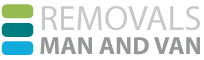Wrapping and Boxing a Computer for Moving
Posted on 16/12/2024
Moving a computer can be a daunting task, given the fragility and importance of the equipment. Wrapping and boxing your computer properly is crucial to ensure that it arrives at your new location in perfect working condition. In this article, we'll guide you through the step-by-step process of safely preparing your computer for a move, covering everything from initial preparations to final boxing.
Initial Preparations
Before you even begin wrapping and boxing your computer, there are a few preparatory steps you need to follow:
1. Backup Your Data: It's essential to backup all important data. Use an external hard drive or cloud storage to ensure that your files are safe, even if the worst happens.
2. Power Down and Unplug: Turn off your computer and unplug all peripherals such as monitors, keyboards, and mice. Don't forget to unplug the power cables and other connectors.
3. Photograph Connections: Take photos of the setup and all cable connections. This helps in reassembling your computer once you've moved.

Cleaning and Disassembling
Clean your computer and peripherals to avoid transferring dust and dirt to your new location. Use compressed air to blow out any dust inside the computer case.
1. Remove External Components: Detach all external components like the monitor, keyboard, mouse, and other peripherals.
2. Label and Bag Cables: Organize, label, and place cables, screws, and other small components in ziplock bags.
Wrapping the Computer
Proper wrapping is critical to protect your computer from damage during the move.
1. Use Anti-Static Materials: Wrap the CPU and other sensitive components in anti-static bubble wrap. Avoid using regular bubble wrap directly on the computer's internal parts as static electricity can damage the hardware.
2. Wrap Peripherals Separately: Wrap your monitor and other peripherals separately with bubble wrap or packing paper to ensure they do not move around.
Boxing the Computer
When it comes to boxing your computer, choose a box that is sturdy and slightly larger than the components you are packing.
1. Cushion the Bottom: Line the bottom of the box with packing paper or bubble wrap.
2. Place the CPU: Place the wrapped CPU in the center of the box. Ensure it is snug by filling any gaps with packing material.
3. Add Peripherals: Place the wrapped monitor and other peripherals around the CPU, using packing material to separate and secure them.
Sealing and Labeling the Box
Ensure that the computer box is well-sealed and correctly labeled.
1. Seal the Box: Use strong packing tape to seal the box securely.
2. Label as Fragile: Clearly label the box as "FRAGILE" and indicate which side should be kept upright.
Tips for Safe Moving
1. Use Original Packing if Available: If you have the original packing for your computer and peripherals, use it, as it's designed to offer the best protection.
2. Avoid Extreme Temperatures: Keep your computer in a temperature-controlled environment as extreme temperatures can damage electronic components.
3. Avoid Heavy Stacking: Ensure that your computer box is not stacked under heavy items to prevent crushing or damage.
Pros and Cons of Moving a Computer
Pros
- You get to set up your computer just the way you like it in your new space.
- Moving your existing computer can be more cost-effective compared to buying a new one.
Cons
- Risk of damage during transit.
- Time-consuming disassembly and reassembly process.
- Potential data loss if not backed up properly.

Takeaways
- Always backup your data before moving your computer.
- Use anti-static materials for wrapping to protect sensitive components.
- Take your time in labeling and bagging cables and peripherals.
- Choose a sturdy box and use proper packing material to cushion and support your items.
Conclusion
Moving your computer doesn't have to be stressful if you take the right steps in wrapping and boxing it securely. By following the outlined procedures, you can ensure that your valuable equipment makes it to your new location safely and in perfect working order. Remember, the key is careful preparation and using the right materials to safeguard against damage.